Favicon (Acronym of Favorites Icon) is 16x16 pixels icon associated with a webpage.
This Blog is hosted on Blogger (by Google) and if you want to add a Favicon made this simple steps.
- Create your personal Favicon. There are programs dedicated to do that or you can simply use a graphic program, like GIMP, that save files with .ico extension. You can start from an image and then resize at 16x16 pixels. This size is compatible with all browsers even the oldest ones.
- Save the file on your personal page or in the site where you normally save images.
- In the Blogger construction pages select "Edit HMTL" and find this text:
<title><data:blog.pageTitle/></title>generally in the very beginning of the file. - Under this line put this one:
<link href='favicon file' rel='shortcut icon' type='image/x-icon'/> - Substitute favicon file with the url of your favicon, copied from your images hosted site.
- Save all.
- Reload the Blog and look at the result.
---------------------------------------------------------------------------------------------
La Favicon (Acronimo di Favorite Icon) è un'icona di 16x16 pixels associata ad una pagina web.
Questo Blog è ospitato su Blogger (by Google) e se volete aggiungere una Favicon basta fare queste semplici operazioni.
Questo Blog è ospitato su Blogger (by Google) e se volete aggiungere una Favicon basta fare queste semplici operazioni.
- Create la vostra Favicon. Ci sono programmi dedicati per farlo o si può semplicemente usare un programma di grafica, GIMP ad esempio, che salva i file in formato .ico. Si può partire da una immagine e quindi ridurla a 16x16 pixels. Questa grandezza è compatibile con tutti i browsers, anche quelli più datati.
- Salvare il file in una pagina web personale o su un sito per la archiviazione delle foto on-line.
- Nella pagina per gestire il Layout di Blogger selezionare "Modifica HTML" e cercare questo testo:
<title><data:blog.pageTitle/></title>
generalmente all'inizio del file. - Sotto questa linea inserire questa:
<link href='favicon file' rel='shortcut icon' type='image/x-icon'/> - Sostituire favicon file con il URL della vostra Favicon, copiandolo dal sito in cui è ospitata.
- Salvate il tutto.
- Ricaricare il Blog e guardare il risultato.




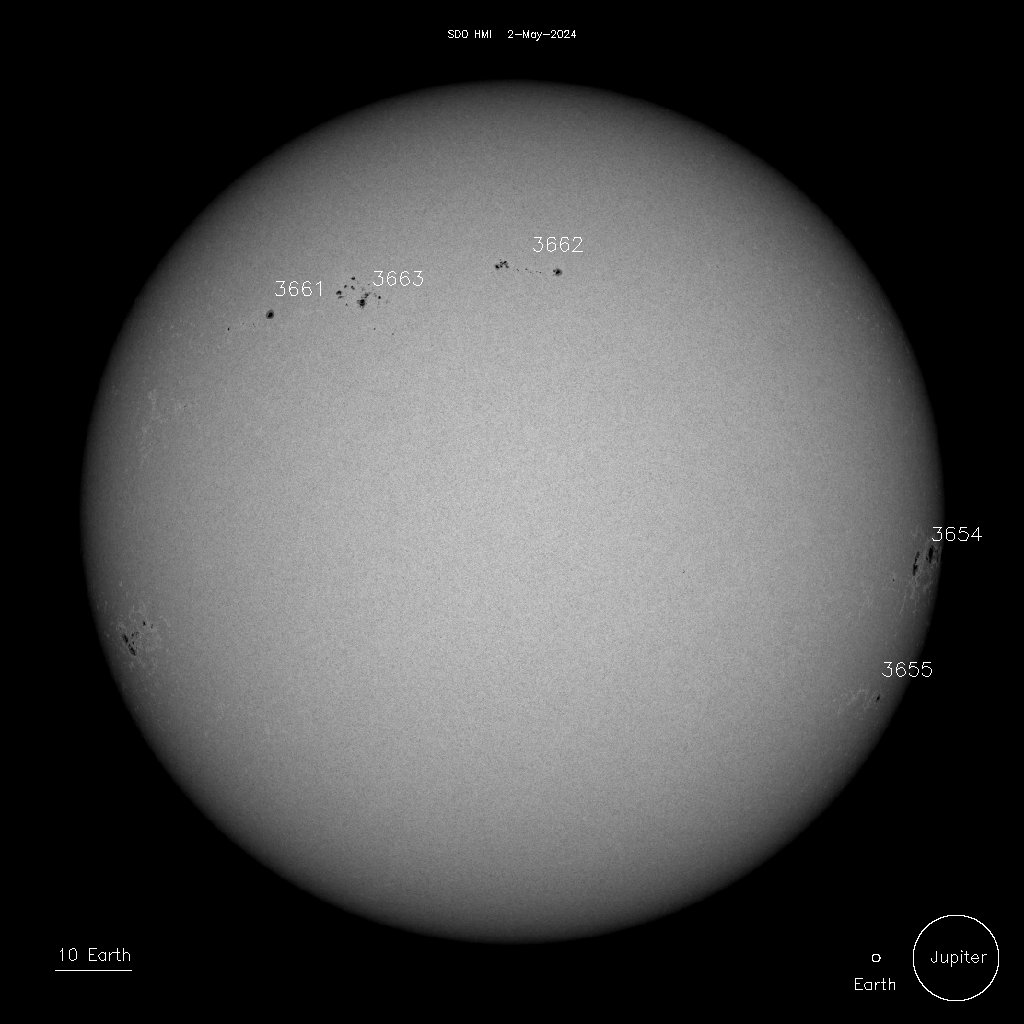
1 comment:
Thank you for my beautiful favicon! (which doesn't show here, but it does in most places, honest!!)
xx Alice
Post a Comment